Technical SEO audit is the first thing you should think about if your website’s traffic is dropping, rankings feel stuck, or something about your site just seems off. Seriously, it’s like taking your site in for a check-up — not glamorous, not exciting, but necessary if you want to stop traffic from slowly bleeding out without realizing it.
Google changes the rules all the time, and skipping audits these days is basically like trying to fix a car with the hood closed. Sure, sometimes you get lucky, but most of the time you’re missing the real problems.
In this guide, we’re going to walk through exactly how to do a full technical SEO audit in 2026 — nothing over-complicated, no jargon-heavy nonsense, just practical steps that actually make your website perform better.
Stage 1: Prepare for a Successful SEO Audit
Before you open any tools or start crawling anything, you need a tiny bit of prep. This is the part most people skip because it feels boring, but skipping it usually means you’ll miss half the important issues.

Why SEO Audits Matter
SEO audits keep your website healthy. Seriously, they show you what Google sees when it looks at your pages. And sometimes what Google sees is very different from what you’re expecting. Maybe the pages you think are important aren’t actually indexed, or half your internal links are broken, or your content is way too outdated to compete anymore.
Regular audits help you:
- catch technical issues early
- improve your site structure
- refine your content
- fix weird SEO errors you didn’t know existed
- grow traffic without guessing
Skipping audits is basically giving Google permission to ignore your site.
Also Read: Is WordPress Still Relevant in 2026 (An Honest Opinion)
Tools You’ll Need
You don’t need a spaceship of tools. Just the basics:

- Google Search Console and Google Analytics — the bare minimum
- Screaming Frog — the tool you’ll open 10 times during any audit
- Semrush / Ahrefs / Moz — whichever one you prefer
- PageSpeed Insights — for the performance side of things
These tools tell you what’s broken, what’s slow, what’s indexed, and all the “hmm I didn’t know that” stuff hiding in your site.
Check Indexing and Coverage
Start inside Google Search Console. Go to the indexing report. You’ll probably see a mix of:
- valid pages
- excluded pages
- “crawled – currently not indexed” (these are always fun)
- random stuff you didn’t even know existed
If pages that should be indexed aren’t, fix that first. No index = no rankings. Pretty simple.
Remove Duplicate Versions
A lot of websites accidentally serve multiple versions of themselves. You might have:
- http and https versions
- www and non-www
- trailing slash vs. no slash
- weird duplicate category/archive situations
Use canonical tags or redirects so you have one clean, consistent version. Otherwise Google gets confused, and confused Google does not rank you.
Stage 2: Perform a Complete SEO Audit
Once you’ve done the warm-up, now you actually start poking around the technical side.
1. Check Mobile-Friendliness
Everyone is on their phone. Google uses mobile-first indexing. So if your site breaks on mobile, that’s kind of the end of the conversation.

Run Lighthouse and check things like:
- tiny text
- buttons sitting on top of each other
- layout jumping all over the place
- slow loading
All those little mobile annoyances add up and push people (and Google) away.
2. Test Site Speed and Performance
Speed matters. If your site is slow, people bounce. Google notices. Your rankings suffer. It’s a whole chain reaction.
Focus on the Core Web Vitals:
- LCP — how long the main chunk of your page takes to load
- INP — how responsive everything feels when you tap or click
- CLS — annoying layout shifts (like when the page jumps just as you try to click)
You can usually fix half your speed issues by:
- compressing images
- deleting useless plugins
- reducing JavaScript bloat
- choosing better hosting
Simple but effective.
3. Fix Technical Errors
Run Screaming Frog or Sitebulb and let them crawl your entire site. They’ll find stuff you weren’t even looking for, like:
- 404 errors you forgot existed
- redirect chains that go on forever
- server errors (5xx)
- orphan pages that have zero internal links
- duplicate titles
- missing metadata
Cleaning these up helps search engines move through your site without tripping over errors.
Also Read: How to Optimize Your Website for Voice Search (Updated 2026)
Stage 3: Review Content and On-Page SEO
Once the technical foundation is solid, your content becomes the big focus. Because even if your site is blazing fast, bad content won’t rank. Google’s too competitive for “okay-ish” content now.
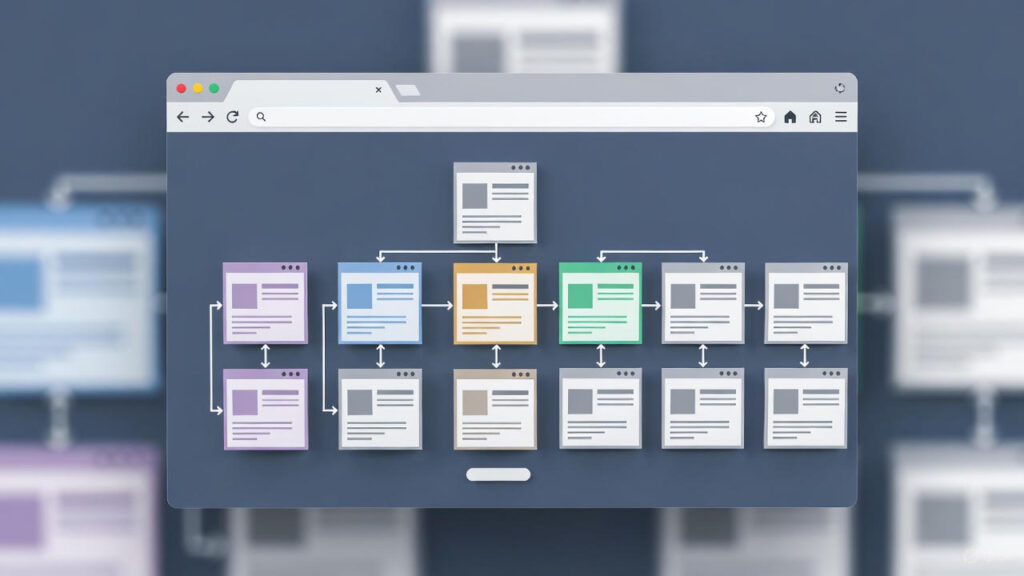
Check Content Quality
Go through your pages and ask yourself:
- does this actually help anyone?
- is it outdated?
- is it super thin or vague?
- does it feel like it was written for actual humans?
If something feels half-done, rewrite or update it. If it feels unnecessary, merge it or delete it. Quality is everything in 2026.
SEO tools can help you quickly find your weakest pages so you don’t spend time scrolling through everything manually.
Optimize On-Page Elements
You don’t need to overthink this. Just make sure each page has:
- a clear title tag (not too long)
- a decent meta description
- one real H1
- clean header structure
- internal links
- alt text that actually describes the image
- schema where it makes sense
These things seem small but together they help search engines understand your page better.
Audit Your Backlinks
Your backlink profile is basically your website’s reputation score. If it’s full of junk links, bad things happen. If it’s full of quality mentions, good things happen.
Use Ahrefs or Semrush to check:
- how many referring domains you have
- whether spammy links are pointing at you
- where your competitors get their links
It’s not about quantity anymore; quality is everything.
Measure Traffic and Engagement
Open Google Analytics and look for:
- which pages get the most organic traffic
- which ones are slowly dying
- bounce rates
- time on page
- conversions
It’s not enough to bring people to your site — you need them to stay.
Track key SEO performance indicators like:
- rankings
- domain authority
- mobile performance
- page speed
- organic traffic over time
Stage 4: Turn Audit Insights into Action
Now you have a bunch of data — cool. But the real value comes from what you do with it.
Compare with Competitors
Use your SEO tool to check what your competitors rank for. Not to copy them, but to figure out what you’re missing.
You might find:
- keywords you didn’t know existed
- topics they cover and you don’t
- backlink sources you can also approach
Competition analysis gives you direction instead of making random guesses.
Find Missing Keywords and Content Gaps
Tools like Ubersuggest or Surfer SEO can show you:
- long-tail keywords your audience is already searching
- content your site is missing
- outdated topics that need refreshing
- pages that need more depth
Filling these gaps helps you reach audiences you’re currently missing.
Look for Backlink Opportunities
Backlinks don’t magically fall from the sky. You find them by:
- checking competitor backlinks
- reaching out for guest posts
- collaborating with niche sites
- getting listed in resource pages
Slow and steady, but it works.
Check SERP Features
Ranking #3 doesn’t always mean you’re third. SERP features often push organic results down the page.
Check whether you show up in:
- featured snippets
- People Also Ask
- image packs
- videos
- local packs
- AI-generated overviews
You can increase your shot at these by adding schema, FAQs, lists, and clear formatting.
Create an Action Plan
Organize everything you found:
- list issues
- prioritize high-impact fixes
- set realistic deadlines
- track progress in Looker Studio or your CMS
And repeat the audit every few months. SEO never stays still.
Quick SEO Audit Checklist
Preparation
✓ Set goals
✓ Gather SEO tools
✓ Check indexing
✓ Fix duplicates
Execution
✓ Test mobile friendliness
✓ Fix technical errors
✓ Review Core Web Vitals
✓ Analyze content
✓ Audit backlinks
Analysis & Strategy
✓ Track performance
✓ Find keyword gaps
✓ Identify backlink opportunities
✓ Optimize SERP visibility
Action
✓ Implement fixes
✓ Track results
✓ Re-audit every 3–6 months
Turn Insights into Results
An SEO audit only matters if you actually do something with the results. Businesses can hire skilled SEO specialists (freelancers or agencies) to turn the audit into measurable growth. Freelancers can find clients who need help implementing the findings.
The tools and strategy matter — but the people who execute them matter more.
FAQs
How often should I do an SEO audit?
Every 3–6 months or after major Google updates.
What tools do I need for SEO audits?
Google Search Console, Screaming Frog, PageSpeed Insights, Ahrefs/Semrush/Moz — those are the essentials.
Does an SEO audit actually help rankings?
Yep. It uncovers technical issues, slow pages, weak content, missing keywords, and a bunch of problems that directly affect your rankings.




