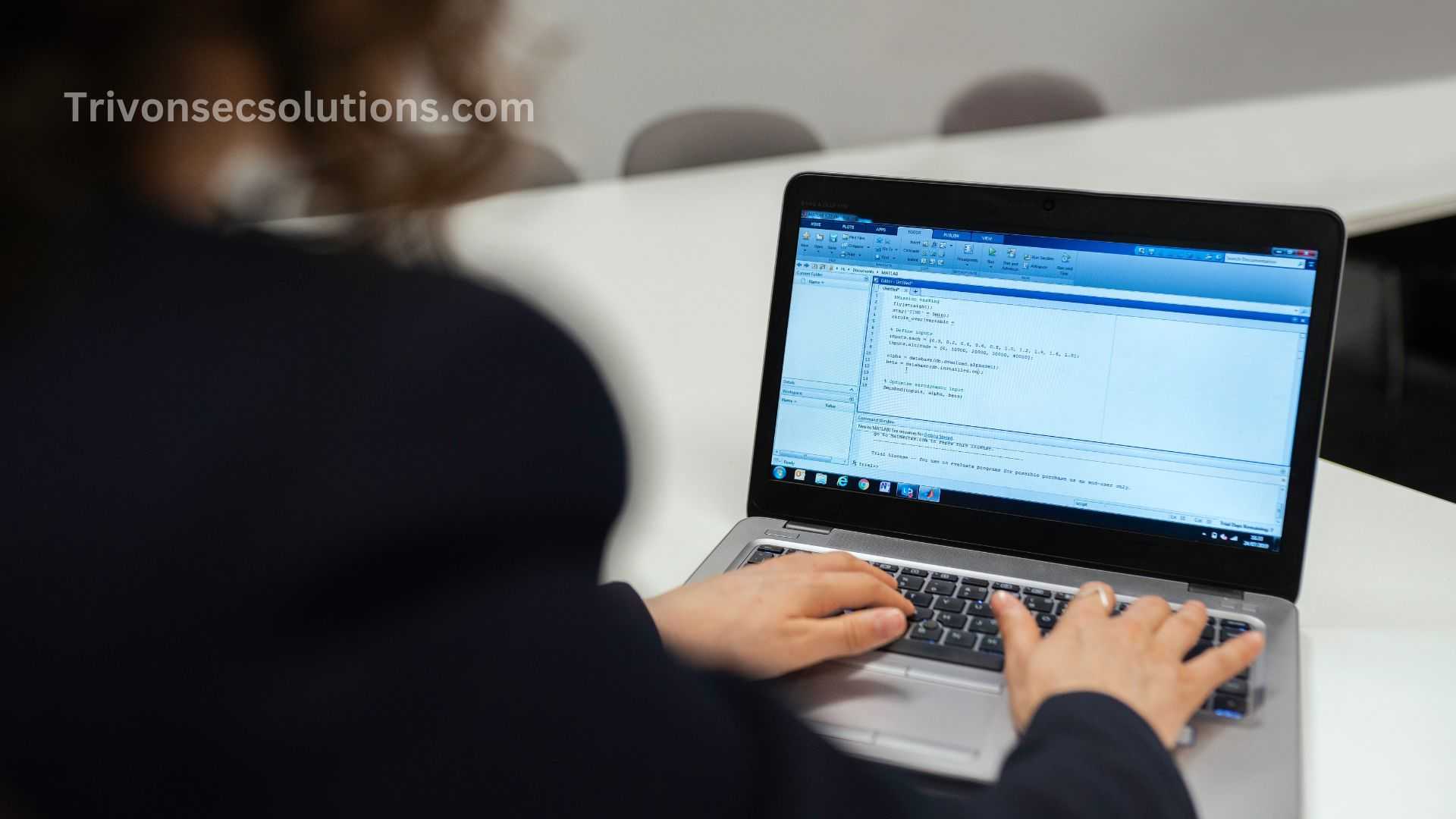If someone asks, “What is WordPress?” your mind probably jumps to blogs, business sites, or maybe online stores. And honestly—you’d be right. But here’s the real truth: WordPress isn’t just another website builder. It’s the website builder. It powers more than 43% of the entire internet.
Think about that. Almost half the websites you visit—from your local café’s homepage to big news sites—are using WordPress. So why is everyone obsessed with it? What makes it the top choice for millions of people?
Let’s break it all down in a simple, enjoyable way—without confusing tech jargon.
WordPress Basics: More Than Just a Blogging Platform
WordPress actually started as a blogging tool. Over the years, it grew into a full-featured CMS (Content Management System) that millions trust.

Today, WordPress is a free, powerful website builder that makes creating an online space super easy. You don’t need coding skills. You don’t need technical experience. Just ideas.
People love it for three main reasons:
- It’s beginner-friendly
- It’s customizable
- It’s flexible enough for any type of website
WordPress has grown far beyond blogging. It’s now for creators, business owners, dreamers—basically anyone who wants a place to shine online.
WordPress.org vs WordPress.com
There are two versions of WordPress, and the difference is simple:
1. WordPress.org (Self-Hosted)
This is the “do it yourself” version. It’s free to download, but you’ll need your own hosting and domain. In exchange, you get full freedom—use any theme, install any plugin, and customize everything. Perfect for long-term growth.
2. WordPress.com (Hosted)
This is the easy, done-for-you option. No setup, no hosting worries. You just sign up and start. But the free version has limits: fewer customizations, less control, and ads you can’t remove.
Is WordPress free?
Yes, the software itself is free. But to run a real website, you’ll need:
- A domain
- Hosting
- Optional premium themes or plugins
Your total cost depends on how simple or advanced you want your site to be.
How to choose?
- Want maximum freedom? Go with WordPress.org.
- Want something quick and simple? Choose WordPress.com.
Also Read: The Ultimate Guide to SEO Keyword Research (Guide 2026)
Customization & Features: Why People Love WordPress
WordPress lets you build a website that truly feels like you—without needing a developer.
Here’s what makes it amazing:
- Themes: These are like outfits for your site. Change them anytime. Thousands of free and paid options are available.
- Plugins: Think of them as power-ups. Need SEO tools, a contact form, or a booking system? There’s a plugin for everything.
- Page Builders: Tools like Elementor or the Gutenberg editor make designing pages as easy as drag-and-drop.
- Responsive Design: Your site works beautifully on phones, tablets, and computers.
- SEO-Friendly: WordPress is built to help you rank better on Google.
This level of freedom is why WordPress beats most other website builders.
Technical Stuff (Explained Simply)
Here’s a quick and simple look at how WordPress works:

- Hosting: This is where your website lives. Popular options include Bluehost, SiteGround, and Hostinger.
- Domain Name: This is your website’s address (example: yoursite.com).
- Installation: Most hosts let you install WordPress with one click.
- Dashboard: This is your control center for pages, posts, themes, and plugins.
- Security & Updates: WordPress updates often, and installing a security plugin keeps things safe.
Even if you’re not tech-savvy, most hosting companies walk you through everything step by step.
Also Read: The Top SEO Trends You Need to Know in 2026
Why Use WordPress? (Real Use Cases)
Here’s why people—from beginners to big brands—choose WordPress:
- Small Businesses: Add bookings, contact forms, services, and more—with no developer needed.
- Online Stores: With WooCommerce, you can sell products, services, or digital downloads.
- Portfolios: Designers, photographers, and freelancers love WordPress for showing their work.
- Big, Scalable Websites: It works for small sites and giant brands like TechCrunch and BBC America.
- Blogs & Personal Projects: WordPress still remains the #1 platform for bloggers worldwide.
WordPress vs. Other Builders
Wix, Squarespace, Shopify—they’re all great in their own ways. But WordPress wins for one simple reason: freedom.
- You own your site completely
- You can start cheap and scale big
- You get unlimited plugins and themes
- There’s a huge community ready to help
WordPress.org gives you full control—something most other platforms can’t match.
Real-Life Examples of WordPress in Action
WordPress powers sites like:
- News outlets: BBC America, The New Yorker, TechCrunch
- Online stores: Thousands of WooCommerce shops
- Personal brands: Authors, influencers, coaches
- Education: Schools, course websites, student portals
Basically, if you can imagine it, WordPress can build it.
Conclusion: What Is WordPress in 2026?
WordPress is your all-in-one tool for building almost any kind of website—blogs, portfolios, business sites, stores, and more. If you choose WordPress.org, you get total control and the freedom to grow however you want. With endless features and a massive community, WordPress is still one of the best and most trusted platforms on the internet.